How To Activate Panorama Mode On iPhone
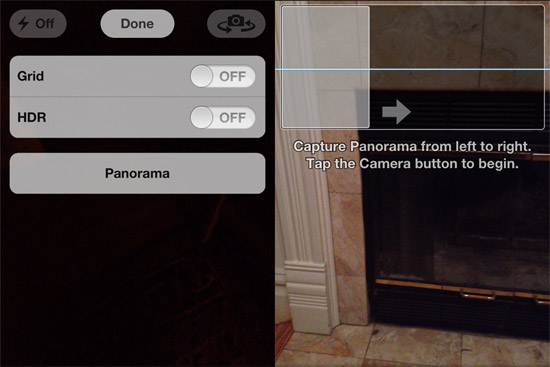
Always nice to find the hidden little tricks in the iPhone (must be on on iOS 5 for this one). Not sure why this feature isn't discussed more, it works quite well, and is turned off by default. Read on for details on how to activate the iPhone Panorama mode.
The Panorama mode allows you to take large shots by stitching a series of photos together. First off, you will need to have developer access or a jailbroken phone (bummer). If you have developer access you need only to add “EnableFirebreak=Yes” to the com.apple.mobileslideshow.plist on your phone.
If you don't have developer access, you can just get the latest version of Cydia on a jailbroken phone.
